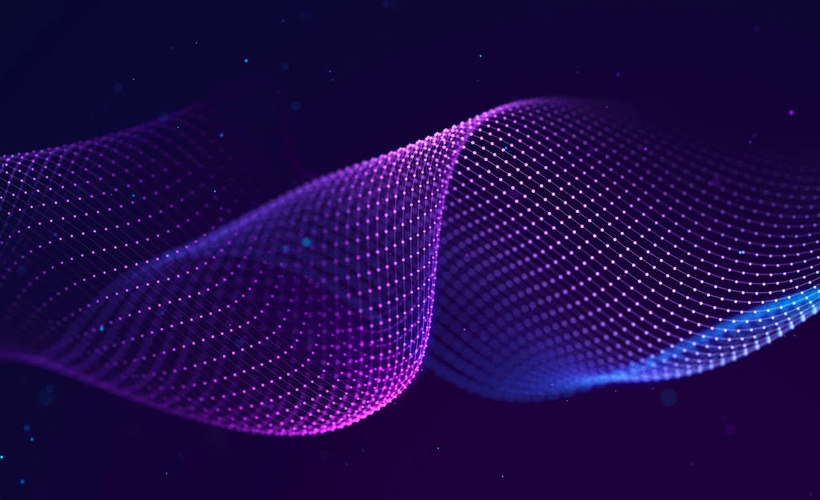About the Course
Eagle Futures Processing teaches participants the ability to gain hands on experience with processing Futures using Eagle Software.
By the end of this course participants should be able to:
- Explain the Futures Processing Flow
- Describe the entity election parameters for processing Futures transactions
- Demonstrate and post Futures Transactions
- Evaluate and approve variation margin
- Choose and access reports like Variation Margin report and Portfolio Valuation report
Course Outline
Getting Started
- Before You get started
- Important Instructions
- Training Collaterals
Futures Overview
- Course Objectives
- Futures processing Flow
- Validating/Updating an Entity's Futures Parameters
Futures with Netted Positions
- Viewing a Future's Reference Data (US T-Note 10Yr)
- Posting A Futures Long Open Position (US T-Note 10Yr)
- Viewing Lots via Position Viewer
- Pricing & Variation Margin Processing
- Viewing the Variation Margin (Accounting Journal Report)
- Approve Variation Margin
- Settling Variation Margin
- Posting a Close Future Trade (US T-Note 10Yr)
Futures with Individual (Non-Netted) Positions
- Viewing the Long Open Non-Netted S&P 500 Future Trade & View Entity's Election
- Viewing a Future's Reference Data
- Posting and Viewing a Futures Long Open Position
- Pricing & Variation Margin Processing
- Viewing the Variation Margin (Accounting Journal Report)
- Posting a Close Future Trade (S&P 500)
- Open A Short Future Trade (S&P 500)
Future Trades with Accumulated Margin Approval
- Viewing and posting a Long Future Position (NASDAQ 100)
- Pricing
- Variation Margin Processing and Viewing Lots via Position Viewer
Wrap-Up
- Assessment
- Lets take a pause now