Introduction to Web Panel Design
Introduction to Web Panel Design provides participants with general knowledge of the Web Panel Design tool. Students will learn to use panel properties and listbox syntax to customize STAR panels for business processing requirements.
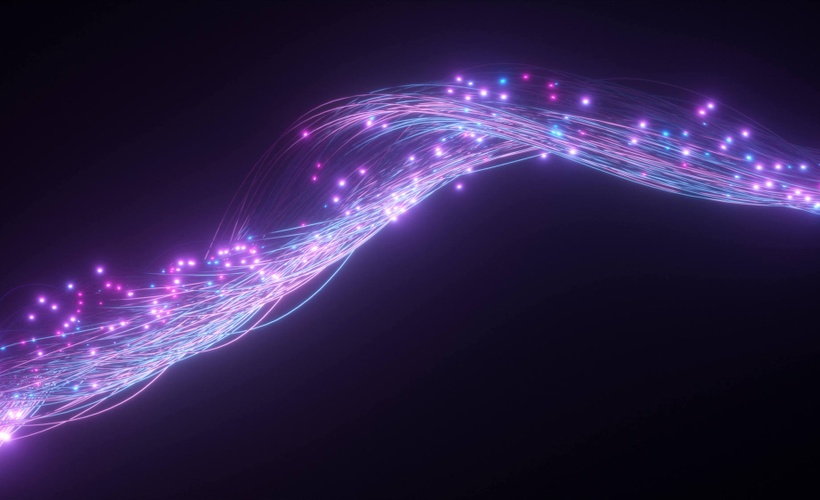
About the Course
By the end of this course you should be able to:
- Use Transaction Entry Control to enter data and generate reports
- Use Web Panel Designer to create and edit panels
- Modify fields, change properties, and define default values
- Produce static lists and dynamic look-ups to make data entry easier and more accurate
- Write scripts to automatically filter data, generate errors and warnings, and calculate results
- Edit and save overlays
- Employ troubleshooting tools to find and correct errors